The Unique Identification Authority of India (UIDAI) is the governing body responsible for issuing Aadhaar, a unique identification number provided to Indian residents. Aadhaar serves as a crucial proof of identity and address, and it is widely accepted across various government and private services. UIDAI’s online platform allows users to perform multiple Aadhaar-related tasks, including login, downloading, updating details, and verifying Aadhaar.
This article will guide you through the steps for logging into UIDAI’s portal and downloading your Aadhaar in detail.
What is UIDAI?
UIDAI was established in 2009 by the Government of India under the Ministry of Electronics and Information Technology (MeitY). The primary purpose of UIDAI is to issue Aadhaar numbers and maintain the residents’ database while ensuring data security and privacy. Aadhaar is a 12-digit unique identity number linked to an individual’s biometric and demographic data, making it a vital tool for identity verification.
Features of the UIDAI Portal
- Ease of Access: Residents can manage their Aadhaar details online without visiting an Aadhaar enrollment center.
- Secure Platform: UIDAI employs advanced security measures to protect user data.
- Multiple Services: Users can update their Aadhaar, check status, download e-Aadhaar, and more.
- Mobile-Friendly: The portal and mobile apps like mAadhaar make it convenient for users to access services on the go.
How to Login to the UIDAI Portal
To use the Aadhaar-related services on the UIDAI website, follow these steps:
Step 1: Visit the Official Website
- Open your web browser and navigate to https://uidai.gov.in.
Step 2: Go to the Login Page
- On the homepage, click on the option labeled “My Aadhaar.”
- From the dropdown menu, choose the relevant service (e.g., “Check Aadhaar Status” or “Download Aadhaar”).
Step 3: Authentication
- Enter your Aadhaar number or Virtual ID (VID) in the required field.
- Enter the CAPTCHA code displayed on the screen.
- Click on “Send OTP.”
Step 4: OTP Verification
- An OTP (One-Time Password) will be sent to your registered mobile number.
- Enter the OTP in the designated field and click “Submit.”
You are now logged into the UIDAI portal and can access various Aadhaar-related services.
How to Download Aadhaar
Downloading Aadhaar is a straightforward process. Here’s a step-by-step guide:
Step 1: Visit the UIDAI Website
- Go to https://uidai.gov.in.
- Under the “My Aadhaar” section, select “Download Aadhaar.”
Step 2: Choose Your Aadhaar Download Option
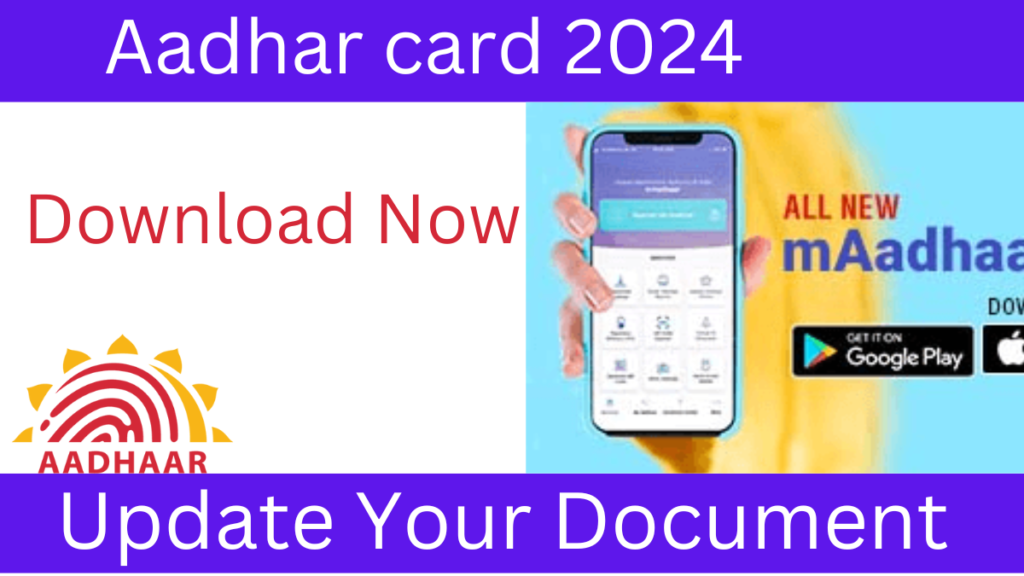
You can download Aadhaar using any of the following details:
- Aadhaar Number: Enter your 12-digit Aadhaar number.
- VID (Virtual ID): Enter the 16-digit VID issued by UIDAI.
- Enrollment ID (EID): Use the 28-digit enrollment ID provided during Aadhaar registration or update.
Step 3: Enter Details
- Input the chosen ID (Aadhaar, VID, or EID).
- Enter the CAPTCHA code for verification.
Step 4: Request OTP
- Click on “Send OTP.”
- An OTP will be sent to your registered mobile number.
Step 5: Verify and Download
- Enter the OTP and click “Verify & Download.”
- Your Aadhaar will be downloaded in PDF format.
Step 6: Open the Aadhaar PDF
- The PDF is password-protected. The password consists of the first four letters of your name (in capital letters) followed by your birth year (YYYY).
Example: If your name is “Rahul” and your birth year is 1990, the password will be “RAHU1990.”
How to Use the mAadhaar App
UIDAI has introduced the mAadhaar app for mobile users, allowing them to access Aadhaar services conveniently.
Features of mAadhaar
- Download and view Aadhaar.
- Share eKYC details.
- Update address.
- Locate nearby Aadhaar centers.
- Lock/unlock Aadhaar for enhanced security.
Steps to Use mAadhaar
- Download the mAadhaar app from the Google Play Store or Apple App Store.
- Open the app and set a 4-digit password.
- Add your Aadhaar profile by entering your Aadhaar number and verifying it with an OTP.
- Access all services directly from the app.
Importance of Aadhaar
Aadhaar has become an integral part of daily life in India. It is required for:
- Government Schemes: Subsidies, pensions, and scholarships.
- Banking Services: Account opening, KYC, and linking with bank accounts.
- Tax Filing: Linking Aadhaar with PAN is mandatory for income tax filing.
- SIM Cards: Verification for mobile connections.
- Other Services: Passport applications, voter ID linking, and more.
Frequently Asked Questions (FAQs)
1. Is it safe to share your Aadhaar details online?
Yes, the UIDAI portal and its services are highly secure. However, always ensure you access them through the official website or app.
2. Can I download Aadhaar without a registered mobile number?
No, an OTP sent to your registered mobile number is mandatory for authentication.
3. What if I lose my Aadhaar?
You can download a copy of your Aadhaar online anytime using your Aadhaar number, VID, or EID.
4. Can Aadhaar be updated online?
Yes, demographic details like addresses can be updated online through the UIDAI portal.
5. Is the e-Aadhaar valid as a physical Aadhaar card?
Yes, e-Aadhaar is equally valid and can be used for all official purposes.
Conclusion
UIDAI’s online platform simplifies Aadhaar management with its user-friendly interface and secure features. From logging in to downloading Aadhaar, the process is straightforward and accessible. Aadhaar has become indispensable in India’s socio-economic framework, bridging identity verification gaps and ensuring access to numerous services.
By following the steps mentioned above, you can seamlessly log in to the UIDAI portal, download your Aadhaar, and utilize various other services. Embrace this digital tool to stay connected with India’s evolving infrastructure.
